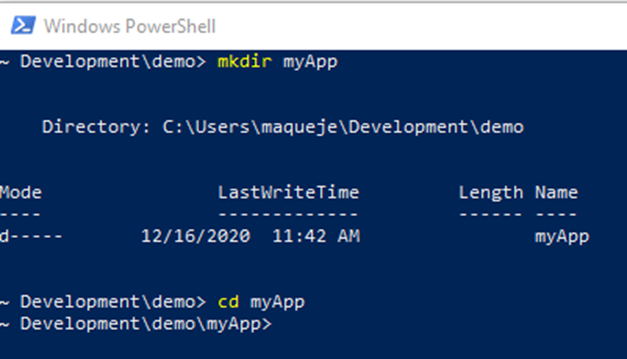Initialise the application with eUI CLI¶
You need to open a command line. As being under windows, launch a PowerShell terminal.

We are creating a folder where we will create the SPA. We will execute the eUI CLI from that folder.
Launch the eUI CLI¶
1 2 3 | cd your-root-dev-folder
cd myApp
eui-cli
|
The eUI CLI is an interactive systematic tool.
It will let you choose your installation flavour.
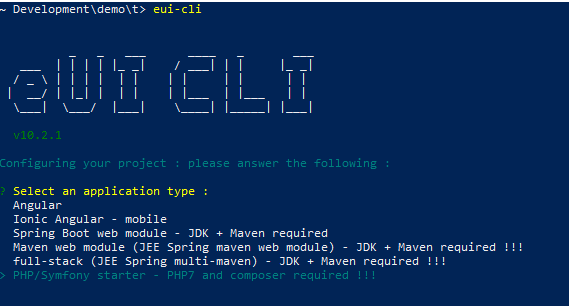
In our case, we are selecting: PHP/Symfony Starter - PHP6 and composer required !!!
The next step is for selecting options, we are selecting: OpenId Connect JWT implementation
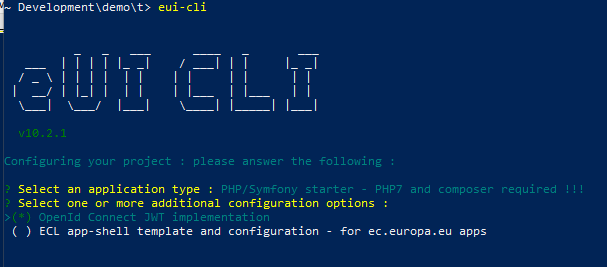
And just accept the dependencies installation
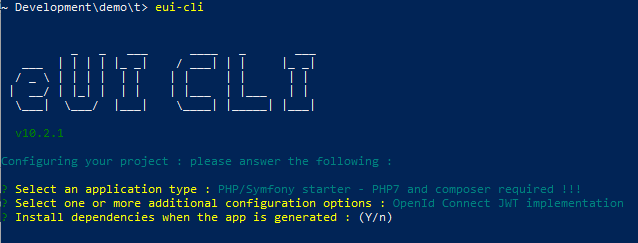
From there, the eUI CLIT will creates the folders: one for the front (client) and one for the backoffice (server).
*Under windows, the eUI CLI script will fail when trying to execute a post clone script of the backend (symfony) which is written in bash script (init.sh)*
Under Windows known issue¶
the eUI CLI script will fail when trying to execute a post clone script of the backend (symfony) which is written in bash script (init.sh). Under windows, CMD or PowerShell script can be run natively.
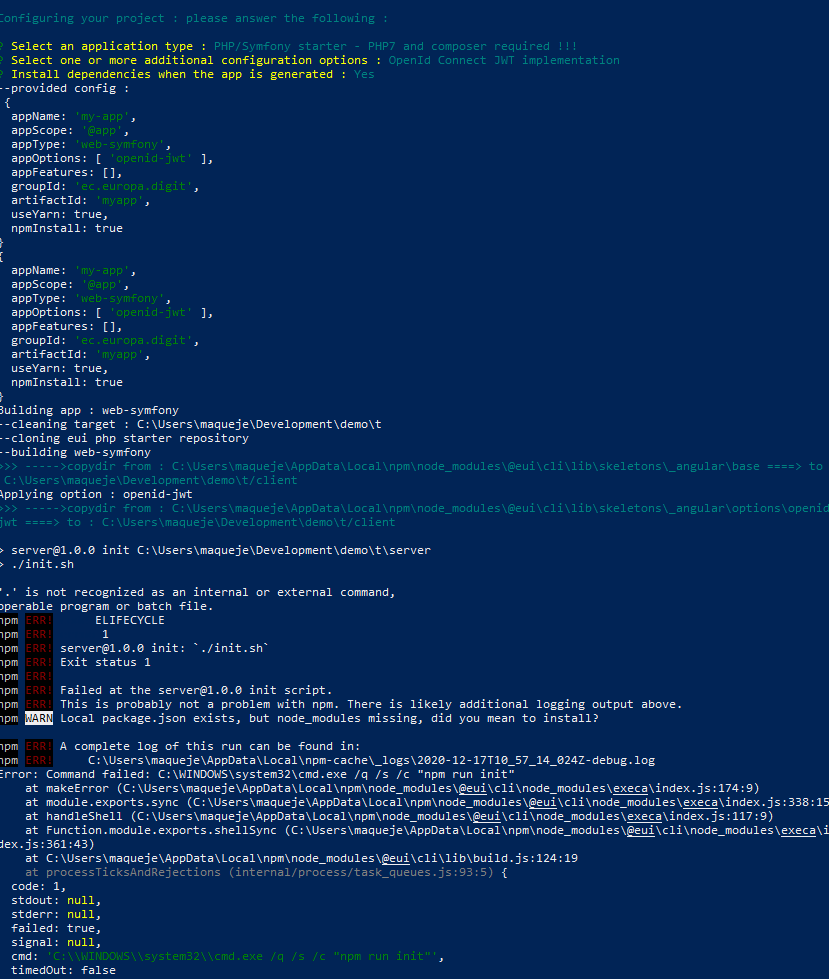
The init.sh (https://github.com/MaquestiauxTraining/spa-0-100-eui/blob/main/server/init.sh) is very simple.
1 2 3 4 5 6 7 8 9 10 11 12 13 14 15 16 17 18 19 20 21 22 23 24 25 26 27 28 | #!/bin/bash
echo 'Checking PHP prerequisites ...'
check_cmd() {
$1 --version > /dev/null 2>&1
OUT=$?
if [[ $OUT -ne 0 ]]; then
echo "$1 command not found."
else
echo "$1 command found."
fi
return $OUT
}
if check_cmd "php"; then
if check_cmd "composer"; then
echo "Building Symfony application ..."
else
echo "ERROR: Symfony application cannot be built."
exit 1
fi
else
echo "ERROR: Symfony application cannot be built."
exit 1
fi
cd "$(dirname "$0")"
composer create-project symfony/skeleton app
cd app
composer req api annotations
composer req maker --dev
|
You can run manually the composer commands as in the last line of the init.sh (https://github.com/MaquestiauxTraining/spa-0-100-eui/blob/main/server/init.sh)
Extra features to install¶
You need also to add the following package for securing the back office using EU Login
1 | composer req ecphp/eu-login-bundle
|
You can add other package such:
1 2 | composer req --dev doctrine/doctrine-fixtures-bundle
composer req --dev symfony/web-profiler-bundle
|
Retrieve the packages¶
For both, Front and Back, you have to retrieve the packages.
For the Front, you have to go in the folder called client:
1 2 3 4 | cd your-root-dev-folder
cd myApp
cd client
yarn install
|
For the Back, you have to go in the folder called app (sub folder of server) server:
1 2 3 4 5 | cd your-root-dev-folder
cd myApp
cd server
cd app
composer install
|